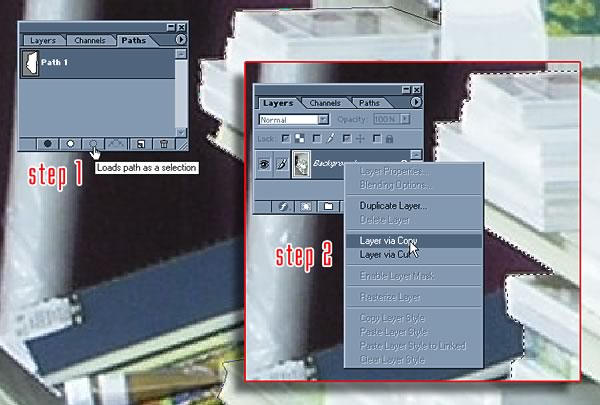
Here is a visual on the two step process of transforming the contents of a path into a floating layer in Adobe Photoshop. Obviously the interface will vary in a different graphics application, but the principle is usually the same. First, the path must be converted into a mask (Step 1). Then the mask can be used to copy the contained pixels to a new layer (Step 2).