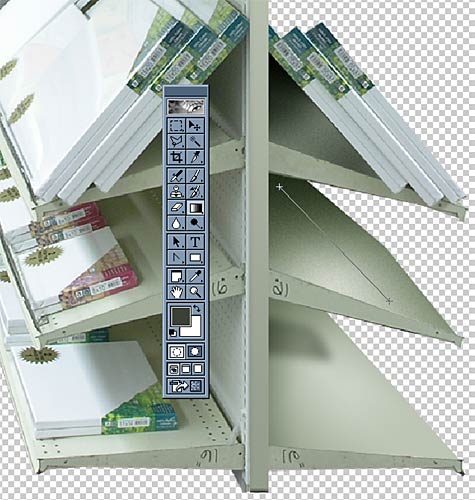
Note that since the light source in this scene is clearly coming from overhead fluorescents, shadows would realistically be cast from the higher shelves to the lower ones. These shadows can be created using various gradients and darkened selections. My prefered method for making something darker is to apply numerous subtle gradients. Obviously masking out exacting shadow shapes that logically trace back from the light source (like 3D ray-tracing) would be more realistic and accurate. This can be time consuming, so I preferred to apply mostly basic gradients.
To apply a darkening gradient, set up a linear gradient fill with the first color being a very light color with the same hue as the shelf surfaces. The other side of the gradient should be the same color, but with 100% transparency. Set the fill merge mode to multiply or subtract, and lock the transparency of the layer to be shaded (so the gradients don't effect the entire canvas), and start dragging gradients in the areas that should be in shadow. Setting the merge mode to multiply or subtract will cause the color to blend over or subtract from the brightness of the underlying pixels rather than completely replacing them. If a pretty light color is used in the gradient, it will only darken the image by the amount the chosen color varies from white. Therefore, for more dynamic differences, choose a dark color. For subtle differences, choose a light color. The transparency level of the fill can also be varied to weaken or heighten the effect.
Oftentimes gradients look too plasticky or synthetic. Neither digital nor natural photographs are ever perfectly smooth. They usually contain quite a bit of miniscule noise. You can see this noise if you set the zoom level very high and observe the patterns. I often apply a very subtle noise filter to my synthetic layers so they blend in with the imperfection of their surroundings.
I know I said before to always create new objects when creating material. In this case new material isn't really created. The color of an existing layer is simply being modified. Therefore I prefer to simply lock the transparency and merge the gradient fills with the shelf layer, rather than messing with multiple shadow layers. I don't like having hundreds of needless layers that simply have to be moved all over the place. Besides, it is hard to apply a filter (like noise) to a shelf if it is composed of tons of separate overlapping layers.