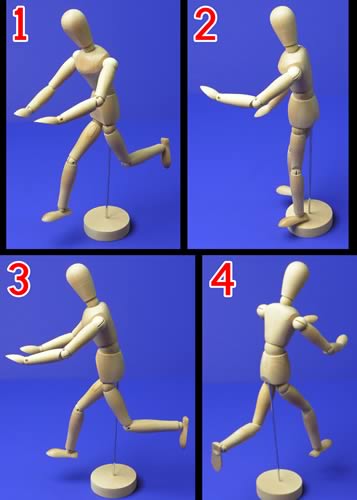
Here is my low budget (no budget) blue screen set up. The blue matte background was achieved by positioning two large blue mat boards on a table, perpendicular to each other.
Not everyone has mat boards sitting around, and there's nothing special about my setup. Get some cardboard and some cheap blue or green tempera paint and have a ball. Perhaps that would even be better. The main thing you're looking for is a flat surface with a consistent color. Shimmer, shine and shadow are the enemies. Tempera paint should cover well enough and produce a surface that doesn't beam back much specular shine.
One of the most important keys to getting a clear mask or selection from using a blue screen is to choose a matte color that will not appear in the subject. Very bright blue or green are the most popular color choices. It is a huge challenge to light the subject and screen properly so shadows and blue glow are eliminated. I didn't take the time to concern myself with creating a perfect site, so my results are far from perfect. I was pleased, nevertheless, for it would have taken much more time to mask out every shape by hand.
When photographing the mannequin, I kept the camera angle of the overall scene in mind. For the digital compositing project, I set the height at just above head height, so the photos of the mannequins reflect this decision. I also kept in mind how tall the shopping cart would be and tried to position the hands sensibly so it would be easy to make them steer the shopping cart.
My philosophy for digital photography is not to be shy about taking numerous pictures of the same thing. It is easier to delete a few extra pictures than to find out the best shot was blurry, or the angle wasn't quite right. I took about 30 shots of the mannequin from various angles and positions.