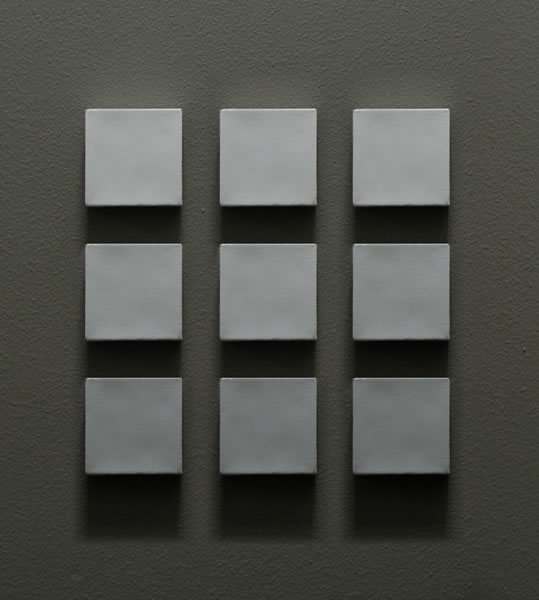
I could have made a fake wall texture on the computer and fake canvases, but I didn't think it would look as realistic as using photographic source material. I also could have gone the other way and photographed all nine canvases on the wall together. That may have been a reasonable alternative, but I also didn't want to unpack the total of the 9 canvases. Besides, it posed a fun and relatively easy photo editing challenge.
To get to this point I had to clean up the first canvas element by cloning out the very visible tape. More specifically, I cut & paste a rectangular area of adjacent wall and covered the tape area, feathering the edges of the new material and adjusting with color curves to match the new placement.
Then I masked out the canvas, including the surrounding shadows and created a layer from the mask, feathering the edges so the layer would blend in to the surrounding background. Then I simply made nine copies of the layer and placed them in a grid.
Of course the shadows of the top canvases interfered with the lower ones, so I had to cut out those pieces and blend them all together.
I was surprised at how much the lighting on the wall changed in such a small area. The wall gets increasing darker from top to bottom. I did see this trend when I took the photo of the one canvas and made sure to leave a large area around so I would have enough area to place all of the canvases.
Each of the canvas layers had to be adjusted to match the various values of wall behind them.
I used a feathered eraser tool to erase the areas between the various canvases to blend them together and against the wall behind.